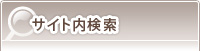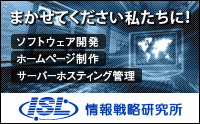NAGIOSの設定方法
個々の設定
nagios.cfg
| メンバ名 |
内容 |
| cfg_file |
設定ファイルのパス |
contacts.cfg
| メンバ名 |
内容 |
| contact_name |
通知先の名前 |
| alias |
通知先の別名(フルネームなど) |
| service_notification_period |
サービスにおける通知時間帯(timeperiods.cfgで定義した値) |
| host_notification_period |
ホストにおける通知時間帯(timeperiods.cfgで定義した値) |
| service_notification_options |
サービスにおける通知する状態の指定 |
| host_notification_options |
ホストにおける通知する状態の指定 |
| service_notification_commands |
サービスの通知に用いるコマンド(misccommands.cfgで定義した値) |
| host_notification_commands |
ホストの通知に用いるコマンド(misccommands.cfgで定義した値) |
| email |
通知先メールアドレス |
| pager |
通知先(携帯)メールアドレス |
contactgroup.cfg
| メンバ名 |
内容 |
| contact_name |
通知先グループの名前 |
| alias |
通知先グループの別名(フルネームなど) |
| members |
contacts.cfgで定義したメンバ(複数指定する場合はカンマ区切り) |
hosts.cfg
| メンバ名 |
内容 |
| host_name |
ホスト名 |
| alias |
ホスト名の別名(フルネームなど) |
| address |
IPアドレス |
| parents |
監視サーバからみて、対象ホストよりもひとつ手前のホスト |
| check_command |
チェック用コマンドの指定 |
| max_check_attempts |
最大リトライ回数 |
| checks_enabled |
チェックを行うか否か |
| event_handler |
|
| event_handler_enabled |
イベントハンドラ(0:無効 1:有効) |
| low_flap_threshold |
|
| high_flap_threshold |
|
| flap_detection_enabled |
状態反転の検出(0:無効 1:有効) |
| process_perf_data |
パフォーマンスデータの統計(0:無効 1:有効) |
| retain_status_information |
状態情報の保存(0:無効 1:有効) |
| retain_nonstatus_information |
状態以外の情報の保存(0:無効 1:有効) |
| notification_interval |
通知間隔 |
| notification_period |
通知時間帯 |
| notification_options |
通知する状態の指定 |
| notifications_enabled |
通知の有無(0:無効 1:有効) |
| stalking_options |
|
hostgroup.cfg
| メンバ名 |
内容 |
| hostgroup_name |
ホストグループ名 |
| alias |
ホストグループ名の別名(フルネームなど) |
| contact_groups |
通知先のグループ名 |
| members |
ホストのメンバ名 |
services.cfg
| メンバ名 |
内容 |
| host_name |
ホスト名 |
| service_description |
監視するサービス名 |
| check_command |
監視時に実行するコマンド(checkcommands.cfgで定義した値) |
| check_period |
通知時間帯(timeperiods.cfgで定義した値) |
| max_check_attempts |
最大リトライ回数 |
| normal_check_interval |
通常時の監視間隔(分) |
| retry_check_interval |
異常時の監視間隔(分) |
| contact_group |
通知するグループ |
| notification_interval |
通知間隔 |
| notification_period |
通知時間帯(timeperiods.cfgで定義した値) |
| notification_option |
通知する状態 |
cgi.cfg
| メンバ名 |
内容 |
| default_user_name |
|
| authorized_for_system_information |
|
| authorized_for_configuration_information |
|
| authorized_for_system_commands |
|
| authorized_for_all_services |
|
| authorized_for_all_hosts |
|
| authorized_for_all_service_commands |
|
| authorized_for_all_host_commands |
|
| default_statusmap_layout |
Status Mapを表示するときのデフォルト表示 |
| default_statuswrl_layout |
3-D Staus Mapを表示するときのデフォルト表示 |
| refresh_rate |
ページを再表示する間隔 |
更新日:2005年07月13日
トラックバックURL
http://www.isl.ne.jp/cgi-bin/mt/mt-tb.cgi/1174